Project genebook.de
The project genebook.de is an online tool to create, publish and convert ebooks. The supported ebooks formats are fb2, epub and mobi (Kindle).
The service supports MathML (Mathematical Markup Language) standard.
Beginning
To access the service you need to login, using email/password of your account (you can create here) or you can authorize with your google-account.
Upon your request all your personal data will be removed from our system.
Preparing data for an ebook
To prepare the data for your ebook, the user should create a new file in the section "Documents". To do so, please, press the button "New" located on the right side from the document list.
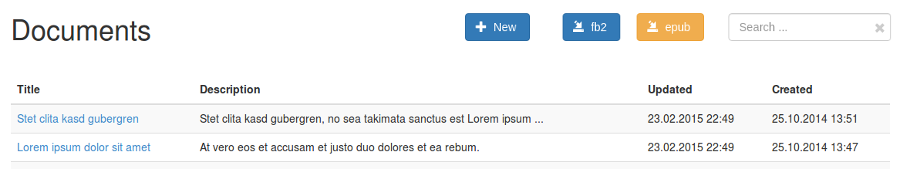
Every file consists of following sections:
1. Book info - general information about the book
2. Text - the text of the book
3. Footnotes - the text of the footnotes
4. Document info - information about the current document
5. ebook generator - ebook generation and downloading
6. Actions - removing the document
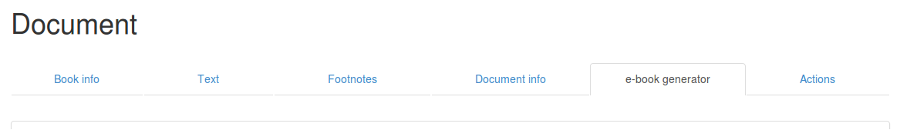
Description of the document sections
1. Book info
This section contains general information about the book, i.e. its title, short description, annotation, author's name, issue date as well as the information regarding the language and the language of the original, in case of the translated texts.
The possibility to indicate genres and key words is offered for a quicker search for books in the online libraries.
Here you can also upload the book cover of your ebook. Our system accepts both JPEG and PNG image files. The recommended width / length proportions for the cover are 5:8 (ratio 1.6).
The text in the field "Description" will only be visible in the file list stored in the "Documents" menu section and will not be integrated in the ebook itself.
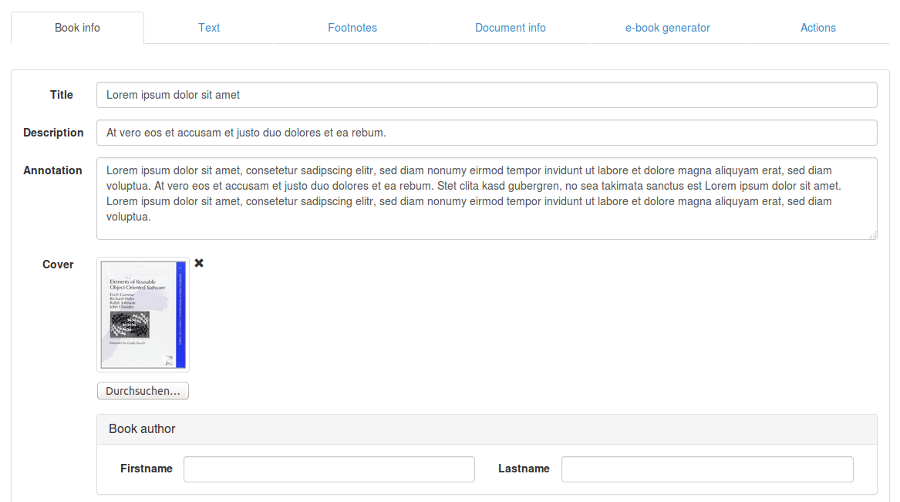
2. Text
In this section you can save the text of the book. To split the text into chapters, the user can add new blocks.
Every block can contain text or another blocks. There is a possibility to indicate the header for each block, based on which it can be easily found in the book's table of contents.
The blocks contain another blocks can be used to create the book's structure, - it can consist of parts, and the parts can be divided on chapters, etc. Every document contains at least one block.
To add the content of the block, you can use the buttons "new text" and "new picture". As in case with the book cover, our system accepts both jpeg and png image files.
To edit the text, click the character on the top of the block.
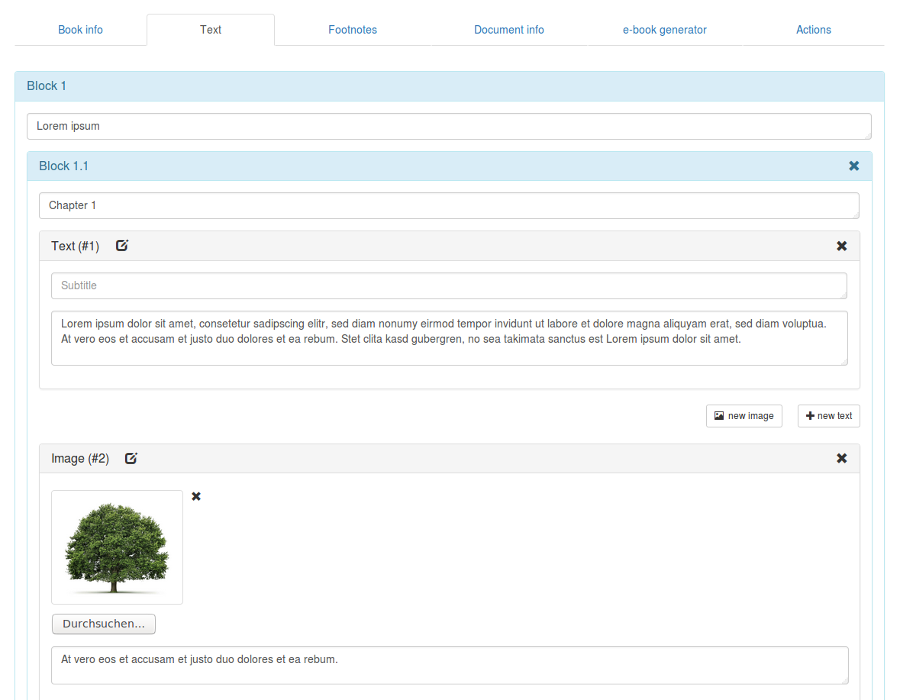
3. Footnotes
Please, follow the following rules for creating footnotes:
- in the "Text" section, place a link right after the word, which you would like to create the footnote for. The link contains the successive number of a footnote put in the double square brackets, e.g. [[2]].
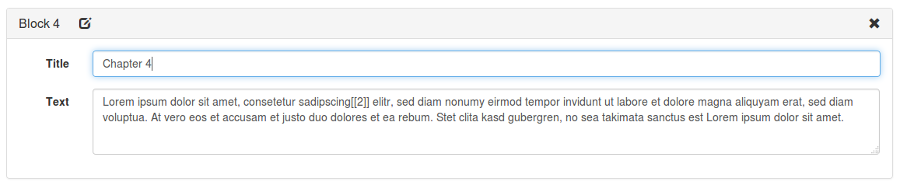
- the explanatory text itself should be saved in the "Footnotes" section, where a separate block should be created for each footnote. The footnote's number should be saved in the field "Link" (without square brackets). In case the system won't be able to track such a footnote number placed in the double square brackets in the section "Text", the field will turn red.
To edit the text, click the character on the top of the block.
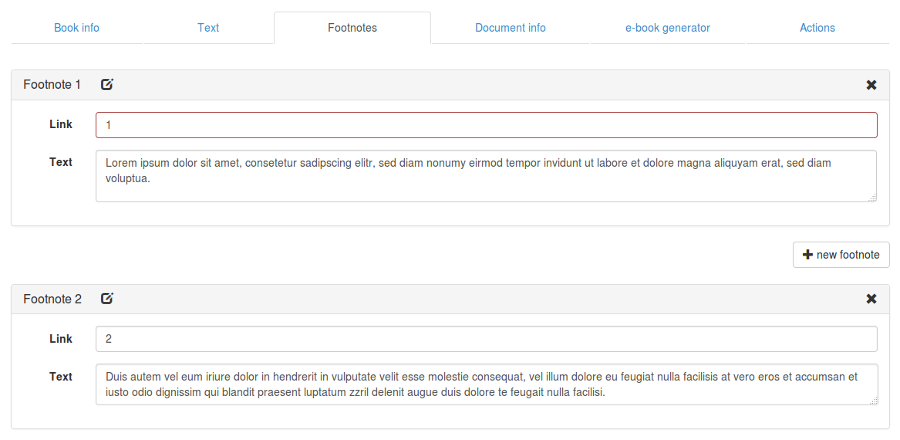
4. Document info
In this section, the information regarding the file is stored, i.e. the date of its creation, author name and the name of those programs that were used for preparing the file. The version of the document can also be indicated, if the user wishes it.
A quick explanation for avoiding confusion: the name of the book's writer is saved under "Book info", whereas the "Document info" provides the name of the editor (user) who prepared the text and saved it in the created file.
5. ebook generator
In this section you can generate the ebook file in one of possible formats - fb2, epub or mobi.
The list of generated ebooks you can see at the bottom of the section. It contains filename, ebook format and a creation date.
Here you can also download the files or share the links to ebooks.
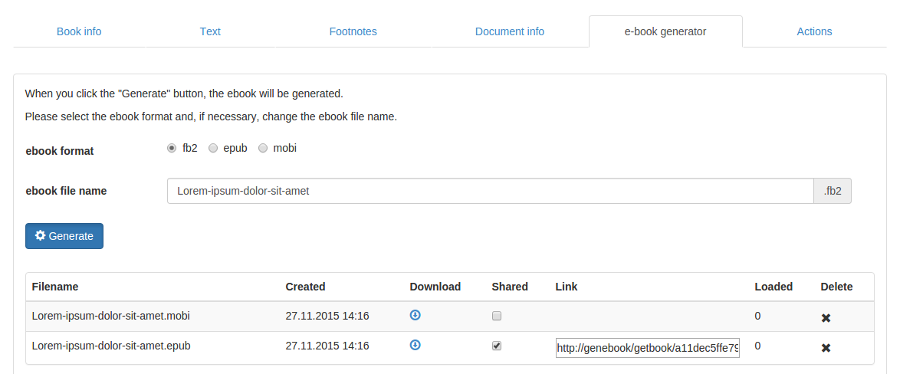
6. Actions
In this section you can:
- launch replacement of all entries of a string in text of document,
- delete the document, including all images and ebooks.